Using your own icons
The plugin provides a default set of icons based upon the default Quick Action Icons supplied by Apple (Human Interface Guidelines), all of which have been mapped and come built into the plugin for use on all platforms under the Plugin.AppShortcuts.Icons namespace.
If these icons don’t fit your needs, or don’t quite match your color scheme, you can supply your own bespoke images. Use the CustomIcon class and provide the image file name, exactly as you would with any other local image file into the constructor.
Creating a custom icon
Each platform has different specifications for the icons needed for shortcuts.
Android
Width: 48px
Height: 48px
Along with PNGs and JPGs, Android also supports VectorDrawables. A sample icon can be found here
iOS
Width: 35px
Height: 35px
Images should be added to the AssetCatalog with the Render As: option set to Template Image
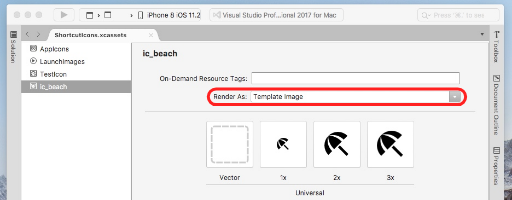
UWP
Width: 44px
Height: 44px
Icon Templates
To see this in the context of an app, please see the sample provided
<= Back to Table of Contents